How the database works in Firebase
From previous articles we went through a brief introduction on Firebase. After creating the database to the project the data should be added to the database.Now connect your firebase project with your web project.
Now in your firebase dashboard click the database tab.Now you will get a similar window given below.
Click real time database as we are creating a realtime database.Now you will get the below window where an object of the web project is already created.
Now click the the plus mark which is on the object to create a new table.
Here you have given two fields on Name and value. you have to enter the name and the value.And also the Firebase database is a similar to a tree diagram where you should create your tables based on it. As an example I will create my database based on the tables given below.
Given below is my created database based on the above two tables.
If you click a particular key that you have created, the link above will automatically changed to your current key.This is how the database works in firebase. From next article we will see how to add for data using your project to the database.
Now in your firebase dashboard click the database tab.Now you will get a similar window given below.
Click real time database as we are creating a realtime database.Now you will get the below window where an object of the web project is already created.
Now click the the plus mark which is on the object to create a new table.
If you click a particular key that you have created, the link above will automatically changed to your current key.This is how the database works in firebase. From next article we will see how to add for data using your project to the database.



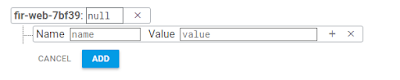


Comments
Post a Comment